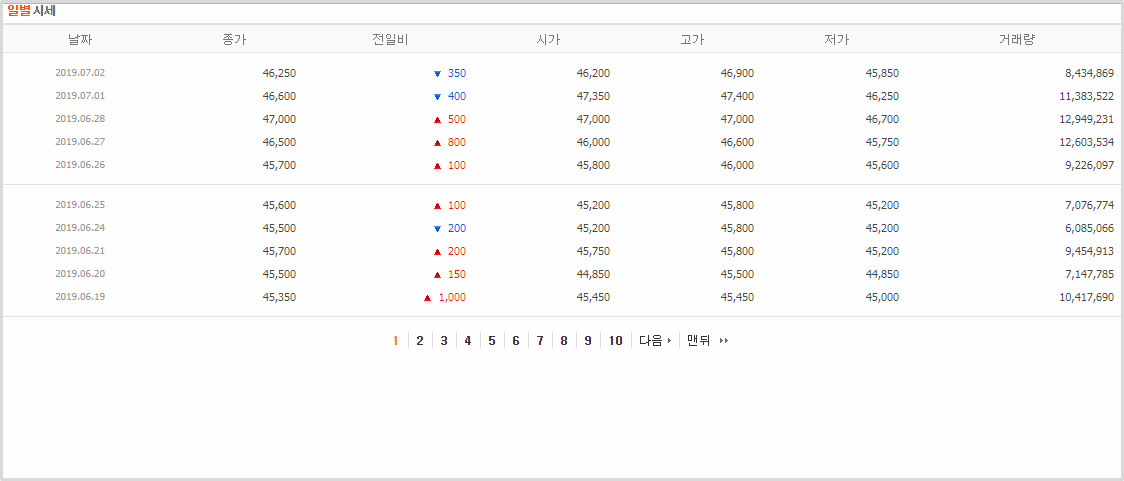Contents
- BeautifulSoup - 파이썬 웹 크롤링 라이브러리
- BeautifulSoup 기본 사용
- Requests 기본 사용
- 네이버 뉴스 제목 가져오기
- 삼성전자 주식 일별시세 가져오기
- BBC 뉴스 검색 결과 가져오기
Tutorials
- Python Tutorial
- NumPy Tutorial
- Matplotlib Tutorial
- PyQt5 Tutorial
- BeautifulSoup Tutorial
- xlrd/xlwt Tutorial
- Pillow Tutorial
- Googletrans Tutorial
- PyWin32 Tutorial
- PyAutoGUI Tutorial
- Pyperclip Tutorial
- TensorFlow Tutorial
- Tips and Examples
삼성전자 주식 일별시세 가져오기¶
네이버 증권에서 제공하는 삼성전자 종목(005930)의 일별시세를 가져와 보겠습니다.
위의 주소와 같이 뒷부분에 code=005930와 같이 종목코드를 입력해주면 해당 종목의 일별시세를 볼 수 있습니다.
원하는 데이터 추출하기¶
종목의 일별시세 페이지에서 날짜, 종가, 거래량만 추출해서 출력해 보겠습니다.
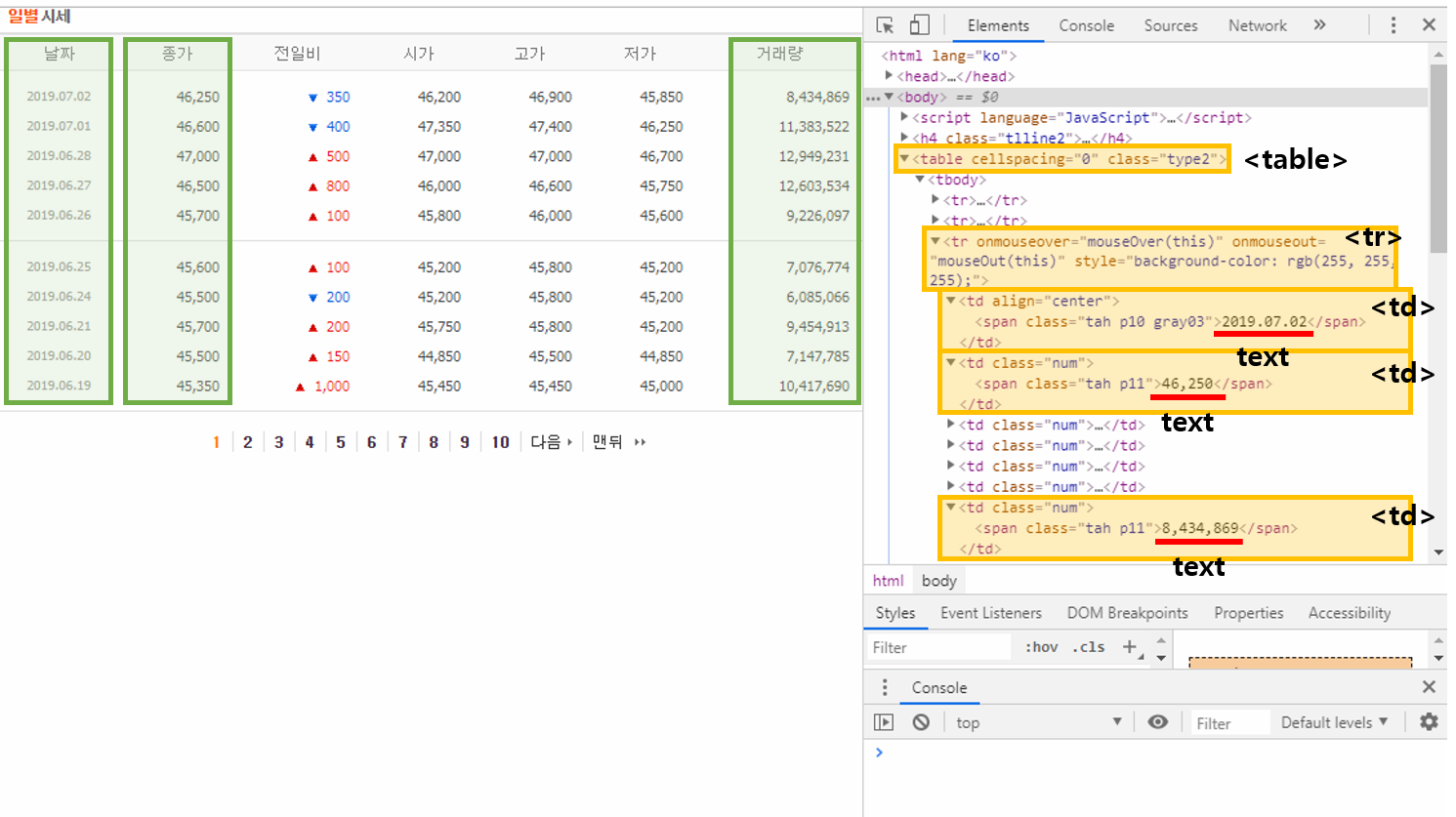
위의 그림과 같이 개발자 도구(Ctrl+Shift+I 또는 F12)를 통해 소스를 보면 날짜, 종가, 거래량이 나온 부분을 찾을 수 있습니다.
‘table’, ‘tr’, ‘td’ 태그 안의 텍스트임을 알 수 있습니다.
예제¶
import requests
from bs4 import BeautifulSoup
def print_stock_price(code, page_num):
result = [[], [], []]
for n in range(page_num):
url = 'https://finance.naver.com/item/sise_day.nhn?code='+code+'&page='+str(n+1)
r = requests.get(url)
html = r.content
soup = BeautifulSoup(html, 'html.parser')
tr = soup.select('table > tr')
for i in range(1, len(tr)-1):
if tr[i].select('td')[0].text.strip():
result[0].append(tr[i].select('td')[0].text.strip())
result[1].append(tr[i].select('td')[1].text.strip())
result[2].append(tr[i].select('td')[6].text.strip())
for i in range(len(result[0])):
print(result[0][i], result[1][i], result[2][i])
stock_code = '005930'
pages = 50
print_stock_price(stock_code, pages)
날짜, 종가, 거래량이 최근순으로 출력됩니다.
설명¶
def print_stock_price(code, page_num):
result = [[], [], []]
종목의 코드와 페이지수를 입력하는 함수를 만듭니다. result에는 날짜, 종가, 거래량이 추가됩니다.
for n in range(page_num):
url = 'https://finance.naver.com/item/sise_day.nhn?code='+code+'&page='+str(n+1)
r = requests.get(url)
html = r.content
soup = BeautifulSoup(html, 'html.parser')
tr = soup.select('table > tr')
주소 뒷부분에 &page=2와 같은 형식으로 연결해주면 해당 페이지의 일별시세를 볼 수 있습니다.
table 안의 tr 태그를 리스트형태로 가져옵니다.
for i in range(1, len(tr)-1):
if tr[i].select('td')[0].text.strip():
result[0].append(tr[i].select('td')[0].text.strip())
result[1].append(tr[i].select('td')[1].text.strip())
result[2].append(tr[i].select('td')[6].text.strip())
첫번째 tr 태그는 th 태그가, 마지막 tr 태그는 페이지 넘버가 있어서 제외합니다.
text가 없는 row가 있습니다.
text가 있는 row에 대해서 첫번째(날짜), 두번째(종가), 일곱번째(거래량) td 태그의 text를 가져옵니다.
stock_code = '005930'
pages = 50
print_stock_price(stock_code, pages)
해당 종목의 코드와 50페이지를 입력합니다.
결과¶
출력 결과는 아래와 같습니다.
2019.07.02 46,250 8,434,869
2019.07.01 46,600 11,383,522
2019.06.28 47,000 12,949,231
2019.06.27 46,500 12,603,534
2019.06.26 45,700 9,226,097
2019.06.25 45,600 7,076,774
2019.06.24 45,500 6,085,066
2019.06.21 45,700 9,454,913
2019.06.20 45,500 7,147,785
2019.06.19 45,350 10,417,690
...
2017.06.28 2,385,000 191,450
2017.06.27 2,415,000 192,335
2017.06.26 2,414,000 171,056
2017.06.23 2,381,000 190,302
2017.06.22 2,398,000 229,116
2017.06.21 2,374,000 199,473
2017.06.20 2,407,000 300,900
2017.06.19 2,328,000 226,078
2017.06.16 2,279,000 348,069
2017.06.15 2,284,000 193,140
2017년 6월 15일부터 2019년 7월 2일까지 일별시세와 거래량을 출력합니다.
이전글/다음글
이전글 : 네이버 뉴스 제목 가져오기
다음글 : BBC 뉴스 검색 결과 가져오기