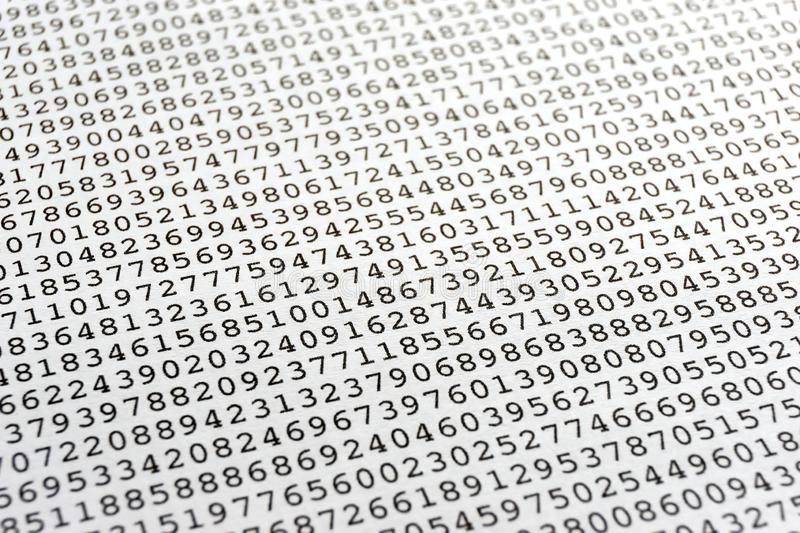Contents
- NumPy - 수학/과학 연산을 위한 파이썬 패키지
- NumPy 기초
- NumPy 어레이 만들기
- NumPy 어레이 출력하기
- NumPy 기본 연산
- NumPy 범용 함수 (ufunc)
- NumPy 인덱싱/슬라이싱/이터레이팅
- NumPy 어레이 형태 다루기
- NumPy 난수 생성 (Random 모듈)
- NumPy 다양한 함수들
- numpy.absolute
- numpy.add
- numpy.allclose
- numpy.amax
- numpy.amin
- numpy.append
- numpy.arange
- numpy.arccos
- numpy.arccosh
- numpy.arcsin
- numpy.arcsinh
- numpy.arctan
- numpy.arctanh
- numpy.argmax
- numpy.argsort
- numpy.around
- numpy.array_equal
- numpy.array_split
- numpy.array
- numpy.cbrt
- numpy.ceil
- numpy.clip
- numpy.concatenate
- numpy.copy
- numpy.cos
- numpy.cosh
- numpy.deg2rad
- numpy.delete
- numpy.digitize
- numpy.divide
- numpy.dot
- numpy.empty_like
- numpy.empty
- numpy.equal
- numpy.exp
- numpy.exp2
- numpy.expm1
- numpy.fabs
- numpy.fix
- numpy.floor_divide
- numpy.floor
- numpy.full_like
- numpy.full
- numpy.greater_equal
- numpy.greater
- numpy.identity
- numpy.insert
- numpy.isclose
- numpy.less_equal
- numpy.less
- numpy.linspace
- numpy.loadtxt
- numpy.log
- numpy.log1p
- numpy.log2
- numpy.log10
- numpy.matmul
- numpy.mean
- numpy.mod
- numpy.multiply
- numpy.ndarray.flatten
- numpy.ndarray.shape
- numpy.negative
- numpy.nonzero
- numpy.not_equal
- numpy.ones_like
- numpy.ones
- numpy.polyfit
- numpy.positive
- numpy.power
- numpy.rad2deg
- numpy.random.rand
- numpy.random.randint
- numpy.random.randn
- numpy.random.seed
- numpy.random.standard_normal
- numpy.reciprocal
- numpy.remainder
- numpy.repeat
- numpy.reshape
- numpy.rint
- numpy.round_
- numpy.savetxt
- numpy.set_printoptions
- numpy.sign
- numpy.sin
- numpy.sinh
- numpy.split
- numpy.sqrt
- numpy.square
- numpy.std
- numpy.subtract
- numpy.sum
- numpy.take
- numpy.tan
- numpy.tanh
- numpy.tile
- numpy.transpose
- numpy.tril
- numpy.triu
- numpy.true_divide
- numpy.trunc
- numpy.var
- numpy.where
- numpy.zeros_like
- numpy.zeros
- NumPy 상수
Tutorials
- Python Tutorial
- NumPy Tutorial
- Matplotlib Tutorial
- PyQt5 Tutorial
- BeautifulSoup Tutorial
- xlrd/xlwt Tutorial
- Pillow Tutorial
- Googletrans Tutorial
- PyWin32 Tutorial
- PyAutoGUI Tutorial
- Pyperclip Tutorial
- TensorFlow Tutorial
- Tips and Examples
NumPy 난수 생성 (Random 모듈)¶
NumPy 패키지의 random 모듈 (numpy.random)에 대해 소개합니다.
random 모듈의 다양한 함수를 사용해서 특정 범위, 개수, 형태를 갖는 난수 생성에 활용할 수 있습니다.
■ Table of Contents
random.rand()¶
random.rand() 함수는 주어진 형태의 난수 어레이를 생성합니다.
예제1 - 기본 사용¶
import numpy as np
a = np.random.rand(5)
print(a)
b = np.random.rand(2, 3)
print(b)
[0.41626628 0.40269923 0.80574938 0.67014962 0.47630372]
[[0.83739956 0.62462355 0.66043459]
[0.96358531 0.23121274 0.68940178]]
만들어진 난수 어레이는 주어진 값에 의해 결정되며, [0, 1) 범위에서 균일한 분포를 갖습니다.
예제2 - Matplotlib 시각화¶
import numpy as np
import matplotlib.pyplot as plt
np.random.seed(0)
plt.style.use('default')
plt.rcParams['figure.figsize'] = (6, 3)
plt.rcParams['font.size'] = 12
a = np.random.rand(1000)
b = np.random.rand(10000)
c = np.random.rand(100000)
plt.hist(a, bins=100, density=True, alpha=0.5, histtype='step', label='n=1000')
plt.hist(b, bins=100, density=True, alpha=0.75, histtype='step', label='n=10000')
plt.hist(c, bins=100, density=True, alpha=1.0, histtype='step', label='n=100000')
plt.ylim(0, 2.5)
plt.legend()
plt.show()
NumPy와 Matplotlib을 이용해서 난수의 분포를 확인해보면,
샘플의 개수가 1000, 10000, 100000개로 증가할수록 더욱 균일한 분포를 보임을 알 수 있습니다.
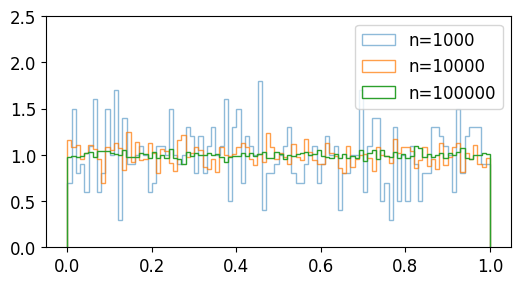
NumPy 난수 생성 (Random 모듈) - random.rand()¶
random.randint()¶
random.randint() 함수는 [최소값, 최대값)의 범위에서 임의의 정수를 만듭니다.
예제1 - 기본 사용¶
import numpy as np
a = np.random.randint(2, size=5)
print(a)
b = np.random.randint(2, 4, size=5)
print(b)
c = np.random.randint(1, 5, size=(2, 3))
print(c)
[0 0 0 0 0]
[3 3 2 2 3]
[[3 2 4]
[2 2 2]]
np.random.randint(2, size=5)는 [0, 2) 범위에서 다섯개의 임의의 정수를 생성합니다.
np.random.randint(2, 4, size=5)는 [2, 4) 범위에서 다섯개의 임의의 정수를 생성합니다.
np.random.randint(1, 5, size=(2, 3))는 [1, 5) 범위에서 (2, 3) 형태의 어레이를 생성합니다.
예제2 - Matplotlib 시각화¶
import numpy as np
import matplotlib.pyplot as plt
plt.style.use('default')
plt.rcParams['figure.figsize'] = (6, 3)
plt.rcParams['font.size'] = 12
a = np.random.randint(0, 10, 1000)
b = np.random.randint(10, 20, 1000)
c = np.random.randint(0, 20, 1000)
plt.hist(a, bins=100, density=False, alpha=0.5, histtype='step', label='0<=randint<10')
plt.hist(b, bins=100, density=False, alpha=0.75, histtype='step', label='10<=randint<20')
plt.hist(c, bins=100, density=False, alpha=1.0, histtype='step', label='0<=randint<20')
plt.ylim(0, 150)
plt.legend()
plt.show()
a는 [0, 10) 범위의 임의의 정수 1000개,
b는 [10, 20) 범위의 임의의 정수 1000개,
c는 [0, 20) 범위의 임의의 정수 1000개입니다.
분포를 확인해보면 아래와 같습니다.
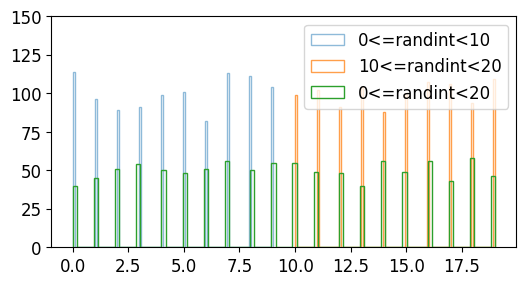
NumPy 난수 생성 (Random 모듈) - random.randint()¶
random.randn()¶
random.randn() 함수는 표준정규분포 (Standard normal distribution)로부터 샘플링된 난수를 반환합니다.
예제1 - 기본 사용¶
import numpy as np
a = np.random.randn(5)
print(a)
b = np.random.randn(2, 3)
print(b)
sigma, mu = 1.5, 2.0
c = sigma * np.random.randn(5) + mu
print(c)
[ 0.06704336 -0.48813686 0.4275107 -0.9015714 -1.30597604]
[[ 0.87354043 0.03783873 0.77153503]
[-0.35765934 2.11477207 1.28474164]]
[0.47894537 1.2894864 2.51428183 1.55888021 0.08079876]
표준정규분포 N(1, 0)이 아닌, 평균 \({\mu}\), 표준편차 \({\sigma}\) 를 갖는 정규분포 N(\({\mu}\), \({\sigma}\)2)의 난수를 생성하기 위해서는
\({\sigma}\) * np.random.randn(…) + \({\mu}\) 와 같은 형태로 사용할 수 있습니다.
예제2 - Matplotlib 시각화¶
import numpy as np
import matplotlib.pyplot as plt
plt.style.use('default')
plt.rcParams['figure.figsize'] = (6, 3)
plt.rcParams['font.size'] = 12
a = np.random.randn(100000)
b = 2 * np.random.randn(100000) - 1
c = 4 * np.random.randn(100000) + 2
plt.hist(a, bins=100, density=True, alpha=0.5, histtype='step', label='(mean, stddev)=(0, 1)')
plt.hist(b, bins=100, density=True, alpha=0.75, histtype='step', label='(mean, stddev)=(-1, 2)')
plt.hist(c, bins=100, density=True, alpha=1.0, histtype='step', label='(mean, stddev)=(2, 4)')
plt.xlim(-15, 25)
plt.legend()
plt.show()
a는 평균과 표준편차가 각각 0, 1인 정규분포의 난수 100000개,
b는 평균과 표준편차가 각각 -1, 2인 정규분포의 난수 100000개,
c는 평균과 표준편차가 각각 2, 4인 정규분포의 난수 100000개입니다.
분포를 확인해보면 아래와 같습니다.
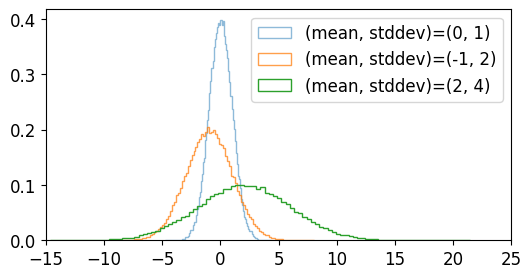
NumPy 난수 생성 (Random 모듈) - random.randn()¶
random.standard_normal()¶
random.standard_normal() 함수는 표준정규분포 (Standard normal distribution)로부터 샘플링된 난수를 반환합니다.
standard_normal() 함수는 randn() 함수와 비슷하지만, 튜플을 인자로 받는다는 점에서 차이가 있습니다.
예제1 - 기본 사용¶
import numpy as np
d = np.random.standard_normal(3)
print(d)
e = np.random.standard_normal((2, 3))
print(e)
[ 0.72496842 -1.94269564 -0.39983457]
[[-0.36962525 0.61226929 1.91266759]
[ 0.2095275 -0.66655062 0.74094405]]
예제2 - Matplotlib 시각화¶
import numpy as np
import matplotlib.pyplot as plt
plt.style.use('default')
plt.rcParams['figure.figsize'] = (6, 3)
plt.rcParams['font.size'] = 12
a = np.random.standard_normal(1000)
b = np.random.standard_normal(10000)
c = np.random.standard_normal(100000)
plt.hist(a, bins=100, density=True, alpha=0.5, histtype='step', label='n=1000')
plt.hist(b, bins=100, density=True, alpha=0.75, histtype='step', label='n=10000')
plt.hist(c, bins=100, density=True, alpha=1.0, histtype='step', label='n=100000')
plt.legend()
plt.show()
a는 표준정규분포를 갖는 난수 1000개,
b는 표준정규분포를 갖는 난수 10000개,
c는 표준정규분포를 갖는 난수 100000개입니다.
분포를 확인해보면 아래와 같습니다.
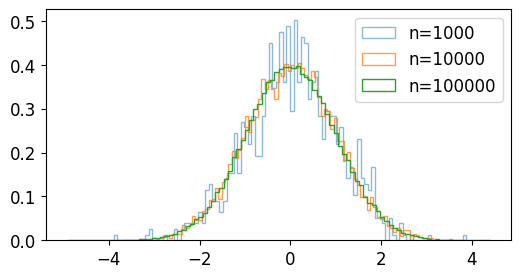
NumPy 난수 생성 (Random 모듈) - random.standard_normal()¶
random.normal()¶
random.normal() 함수는 정규 분포 (Normal distribution)로부터 샘플링된 난수를 반환합니다.
예제1 - 기본 사용¶
import numpy as np
a = np.random.normal(0, 1, 2)
print(a)
b = np.random.normal(1.5, 1.5, 4)
print(b)
c = np.random.normal(3.0, 2.0, (2, 3))
print(c)
[-0.66144234 2.52980783]
[2.96297363 1.71391993 1.61165712 3.57817189]
[[3.28846179 5.14251661 4.31800249]
[4.79395804 1.59956438 4.46791867]]
어레이 a는 정규 분포 \(N(0, 1)\)로부터 얻은 임의의 숫자 2개,
어레이 b는 정규 분포 \(N(1.5, 1.5^2)\)로부터 얻은 임의의 숫자 4개,
어레이 c는 정규 분포 \(N(3.0, 2.0^2)\)로부터 얻은 (2, 3) 형태의 임의의 숫자 어레이입니다.
예제2 - Matplotlib 시각화¶
import numpy as np
import matplotlib.pyplot as plt
plt.style.use('default')
plt.rcParams['figure.figsize'] = (6, 3)
plt.rcParams['font.size'] = 12
a = np.random.normal(0, 1, 500)
b = np.random.normal(1.5, 1.5, 5000)
c = np.random.normal(3.0, 2.0, 50000)
plt.hist(a, bins=100, density=True, alpha=0.75, histtype='step', label=r'N(0, $1^2$)')
plt.hist(b, bins=100, density=True, alpha=0.75, histtype='step', label=r'N(1.5, $1.5^2$)')
plt.hist(c, bins=100, density=True, alpha=0.75, histtype='step', label=r'N(3.0, $3.0^2$)')
plt.legend()
plt.show()
a는 정규 분포를 갖는 난수 500개,
b는 정규 분포를 갖는 난수 5000개,
c는 정규 분포를 갖는 난수 50000개입니다.
분포를 확인해보면 아래와 같습니다.
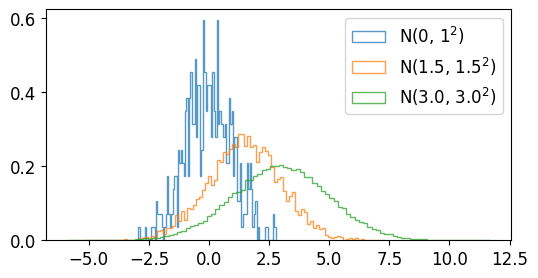
NumPy 난수 생성 (Random 모듈) - random.normal()¶
random.random_sample()¶
random.random_sample() 함수는 [0.0, 1.0) 범위에서 샘플링된 임의의 실수를 반환합니다.
예제1 - 기본 사용¶
import numpy as np
a = np.random.random_sample()
print(a)
b = np.random.random_sample((5, 2))
print(b)
c = 5 * np.random.random_sample((3, 2)) - 3
print(c)
0.9662064052518934
[[0.21827699 0.39935976]
[0.4444503 0.53683571]
[0.63821048 0.89894424]
[0.07794204 0.80244891]
[0.36607828 0.15745157]]
[[ 1.17525258 0.58536383]
[ 1.44294647 -2.39544082]
[-0.48931127 1.84401433]]
주어진 범위와 형태를 갖는 난수의 어레이를 반환합니다.
예제2 - Matplotlib 시각화¶
import numpy as np
import matplotlib.pyplot as plt
plt.style.use('default')
plt.rcParams['figure.figsize'] = (6, 3)
plt.rcParams['font.size'] = 12
a = np.random.random_sample(100000)
b = 1.5 * np.random.random_sample(100000) - 0.75
c = 2 * np.random.random_sample(100000) - 1
plt.hist(a, bins=100, density=True, alpha=0.75, histtype='step', label='[0, 1)')
plt.hist(b, bins=100, density=True, alpha=0.75, histtype='step', label='[-0.75, 0.75)')
plt.hist(c, bins=100, density=True, alpha=0.75, histtype='step', label='[-1, 1)')
plt.ylim(0.0, 1.2)
plt.legend()
plt.show()
[0.0, 1.0) 범위가 아닌 [a, b) 범위의 난수를 생성하려면,
(b-a) * random_sample() + a와 같이 생성하면 됩니다.
분포는 아래와 같습니다.
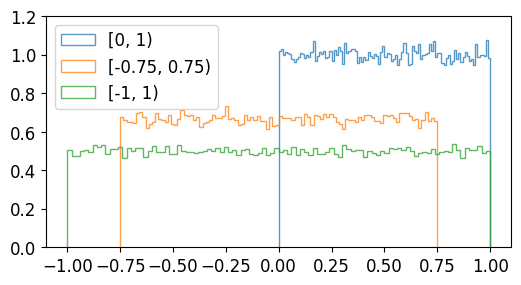
NumPy 난수 생성 (Random 모듈) - random.random_sample()¶
random.choice()¶
random.choice() 함수는 주어진 1차원 어레이로부터 임의의 샘플을 생성합니다.
예제1 - 기본 사용¶
import numpy as np
a = np.random.choice(5, 3)
print(a)
b = np.random.choice(10, (2, 3))
print(b)
[4 0 2]
[[0 2 1]
[4 7 2]]
어레이 a는 np.arange(5)에서 3개의 샘플을 뽑은 1차원 어레이입니다.
어레이 b는 np.arange(10)에서 샘플을 뽑은 (2, 3) 형태의 어레이입니다.
예제2 - Matplotlib 시각화¶
import numpy as np
import matplotlib.pyplot as plt
plt.style.use('default')
plt.rcParams['figure.figsize'] = (6, 3)
plt.rcParams['font.size'] = 12
a = np.random.choice(10, 1000)
b = np.random.choice([0, 1, 2, 4, 8], 1000)
plt.hist(a, bins=100, density=False, alpha=0.75, histtype='step', label='Sample np.arange(5)')
plt.hist(b, bins=100, density=False, alpha=0.75, histtype='step', label='Sample [0, 1, 2, 4, 8]')
plt.ylim(0, 300)
plt.legend()
plt.show()
a는 np.arange(10)에서 임의로 뽑은 1000개의 샘플
b는 [0, 1, 2, 4, 8]에서 임의로 뽑은 1000개의 샘플입니다.
분포는 아래와 같습니다.
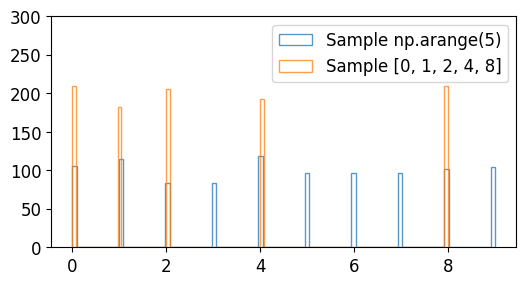
NumPy 난수 생성 (Random 모듈) - random.choice()¶