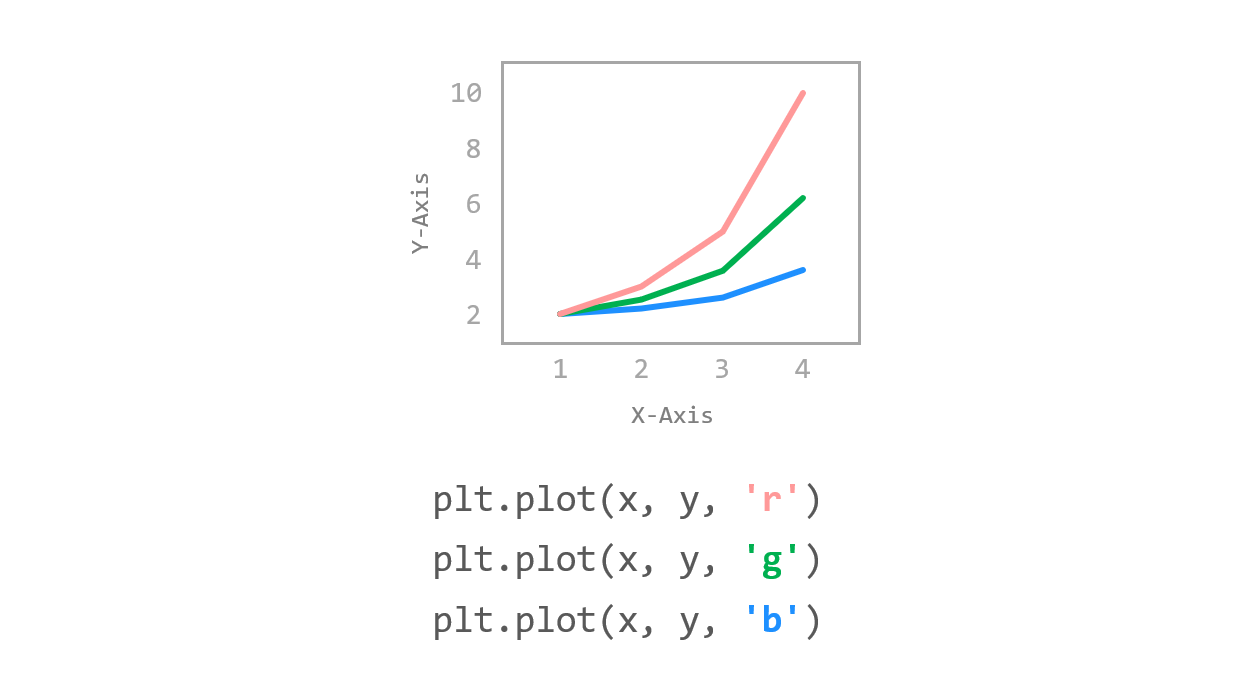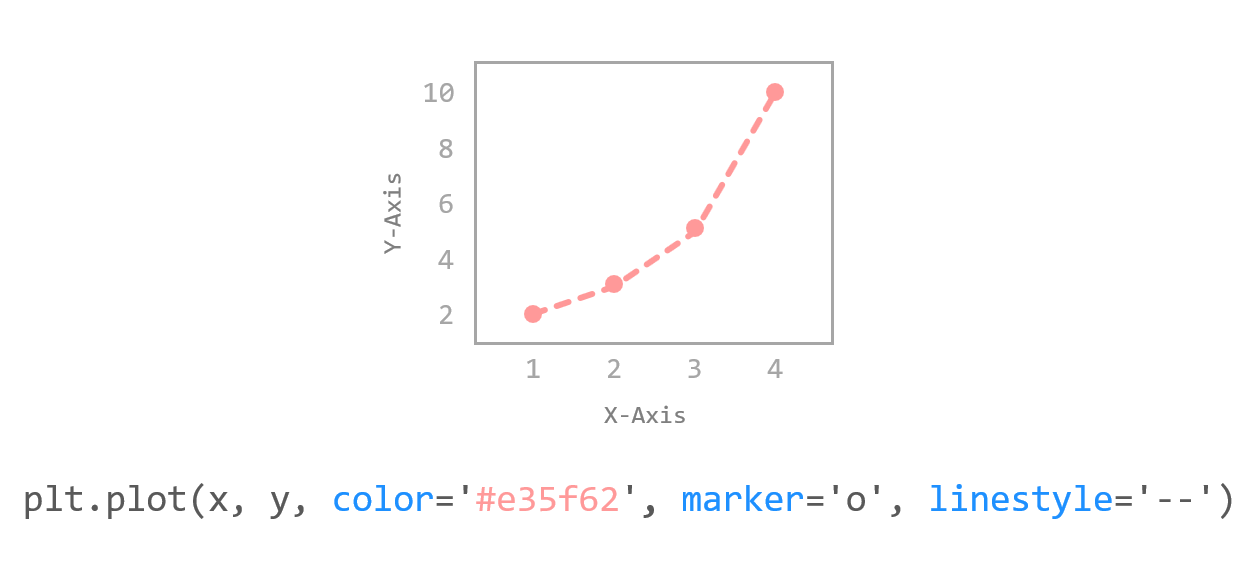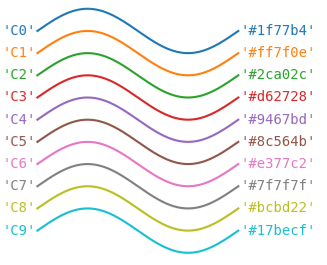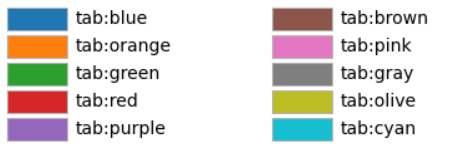Contents
- Matplotlib Tutorial - 파이썬으로 데이터 시각화하기
- Matplotlib 설치하기
- Matplotlib 기본 사용
- Matplotlib 숫자 입력하기
- Matplotlib 축 레이블 설정하기
- Matplotlib 범례 표시하기
- Matplotlib 축 범위 지정하기
- Matplotlib 선 종류 지정하기
- Matplotlib 마커 지정하기
- Matplotlib 색상 지정하기
- Matplotlib 그래프 영역 채우기
- Matplotlib 축 스케일 지정하기
- Matplotlib 여러 곡선 그리기
- Matplotlib 그리드 설정하기
- Matplotlib 눈금 표시하기
- Matplotlib 타이틀 설정하기
- Matplotlib 수평선/수직선 표시하기
- Matplotlib 막대 그래프 그리기
- Matplotlib 수평 막대 그래프 그리기
- Matplotlib 산점도 그리기
- Matplotlib 3차원 산점도 그리기
- Matplotlib 히스토그램 그리기
- Matplotlib 에러바 표시하기
- Matplotlib 파이 차트 그리기
- Matplotlib 히트맵 그리기
- Matplotlib 여러 개의 그래프 그리기
- Matplotlib 컬러맵 설정하기
- Matplotlib 텍스트 삽입하기
- Matplotlib 수학적 표현 사용하기
- Matplotlib 그래프 스타일 설정하기
- Matplotlib 이미지 저장하기
- Matplotlib 객체 지향 인터페이스 1
- Matplotlib 객체 지향 인터페이스 2
- Matplotlib 축 위치 조절하기
- Matplotlib 이중 Y축 표시하기
- Matplotlib 두 종류의 그래프 그리기
- Matplotlib 박스 플롯 그리기
- Matplotlib 바이올린 플롯 그리기
- Matplotlib 다양한 도형 삽입하기
- Matplotlib 다양한 패턴 채우기
- Matplotlib 애니메이션 사용하기 1
- Matplotlib 애니메이션 사용하기 2
- Matplotlib 3차원 Surface 표현하기
- Matplotlib 트리맵 그리기 (Squarify)
- Matplotlib Inset 그래프 삽입하기
Tutorials
- Python Tutorial
- NumPy Tutorial
- Matplotlib Tutorial
- PyQt5 Tutorial
- BeautifulSoup Tutorial
- xlrd/xlwt Tutorial
- Pillow Tutorial
- Googletrans Tutorial
- PyWin32 Tutorial
- PyAutoGUI Tutorial
- Pyperclip Tutorial
- TensorFlow Tutorial
- Tips and Examples
Matplotlib 색상 지정하기¶
matplotlib.pyplot 모듈의 plot() 함수를 사용해서 그래프를 나타낼 때, 색상을 지정하는 다양한 방법에 대해 소개합니다.
Keyword: plt.plot(), 포맷 문자열, 그래프 색상, color, Hex code, Matplotlib 색상
■ Table of Contents
1) 포맷 문자열 사용하기¶
예제¶
import matplotlib.pyplot as plt
plt.plot([1, 2, 3, 4], [2.0, 3.0, 5.0, 10.0], 'r')
plt.plot([1, 2, 3, 4], [2.0, 2.8, 4.3, 6.5], 'g')
plt.plot([1, 2, 3, 4], [2.0, 2.5, 3.3, 4.5], 'b')
plt.xlabel('X-Axis')
plt.ylabel('Y-Axis')
plt.show()
plot() 함수의 포맷 문자열 (Format string)을 사용해서 실선의 색상을 지정했습니다.
결과는 아래와 같습니다.
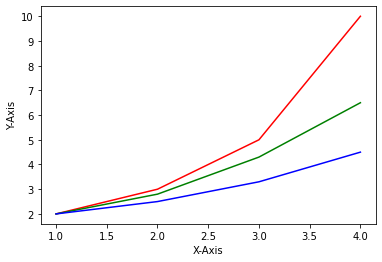
Matplotlib 색상 지정하기 - 포맷 문자열 사용하기¶
2) color 키워드 인자 사용하기¶
예제¶
import matplotlib.pyplot as plt
plt.plot([1, 2, 3, 4], [2.0, 3.0, 5.0, 10.0], color='limegreen')
plt.plot([1, 2, 3, 4], [2.0, 2.8, 4.3, 6.5], color='violet')
plt.plot([1, 2, 3, 4], [2.0, 2.5, 3.3, 4.5], color='dodgerblue')
plt.xlabel('X-Axis')
plt.ylabel('Y-Axis')
plt.show()
color 키워드 인자를 사용해서 더 다양한 색상의 이름을 지정할 수 있습니다.
plot() 함수에 color=’limegreen’과 같이 입력하면, limegreen에 해당하는 색깔이 표시됩니다.
결과는 아래와 같습니다.
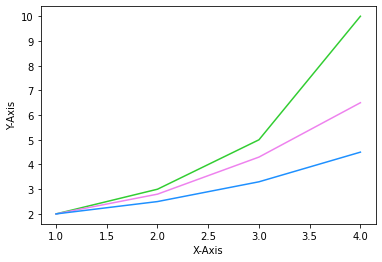
Matplotlib 색상 지정하기 - color 키워드 인자 사용하기¶
3) Hex code 사용하기¶
예제¶
import matplotlib.pyplot as plt
plt.plot([1, 2, 3, 4], [2, 3, 5, 10], color='#e35f62',
marker='o', linestyle='--')
plt.xlabel('X-Axis')
plt.ylabel('Y-Axis')
plt.show()
16진수 코드 (Hex code)로 더욱 다양한 색상을 지정할 수 있습니다.
이번에는 선의 색상과 함께 마커와 선의 종류까지 모두 지정해 보겠습니다.
marker는 마커 스타일, linestyle는 선의 스타일을 지정합니다.
선의 색상은 Hex code ‘#e35f62’로, 마커는 원형 (Circle), 선 종류는 대시 (Dashed)로 지정했습니다.

Matplotlib 색상 지정하기 - Hex code 사용하기¶
이전글/다음글
이전글 : Matplotlib 마커 지정하기
다음글 : Matplotlib 그래프 영역 채우기