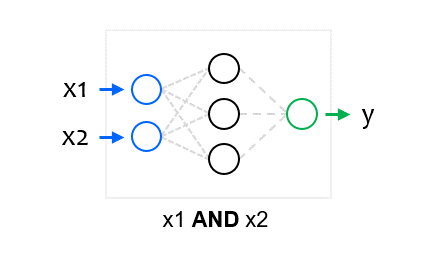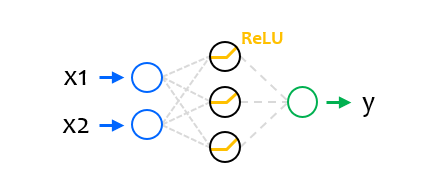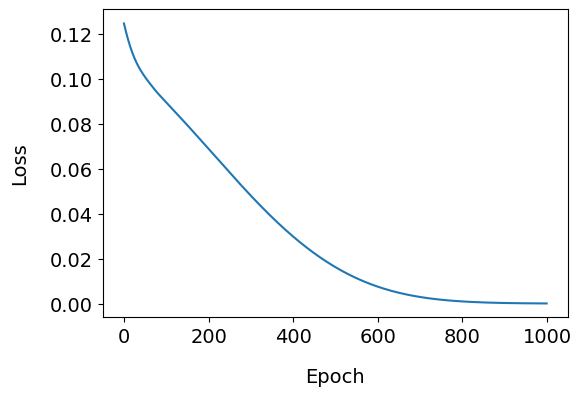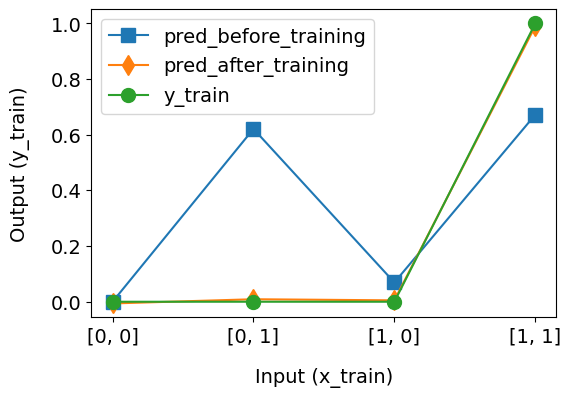Contents
- TensorFlow - 구글 머신러닝 플랫폼
- 1. 텐서 기초 살펴보기
- 2. 간단한 신경망 만들기
- 3. 손실 함수 살펴보기
- 4. 옵티마이저 사용하기
- 5. AND 로직 연산 학습하기
- 6. 뉴런층의 속성 확인하기
- 7. 뉴런층의 출력 확인하기
- 8. MNIST 손글씨 이미지 분류하기
- 9. Fashion MNIST 이미지 분류하기
- 10. 합성곱 신경망 사용하기
- 11. 말과 사람 이미지 분류하기
- 12. 고양이와 개 이미지 분류하기
- 13. 이미지 어그멘테이션의 효과
- 14. 전이 학습 활용하기
- 15. 다중 클래스 분류 문제
- 16. 시냅스 가중치 얻기
- 17. 시냅스 가중치 적용하기
- 18. 모델 시각화하기
- 19. 훈련 과정 시각화하기
- 20. 모델 저장하고 복원하기
- 21. 시계열 데이터 예측하기
- 22. 자연어 처리하기 1
- 23. 자연어 처리하기 2
- 24. 자연어 처리하기 3
- 25. Reference
- tf.cast
- tf.constant
- tf.keras.activations.exponential
- tf.keras.activations.linear
- tf.keras.activations.relu
- tf.keras.activations.sigmoid
- tf.keras.activations.softmax
- tf.keras.activations.tanh
- tf.keras.datasets
- tf.keras.layers.Conv2D
- tf.keras.layers.Dense
- tf.keras.layers.Flatten
- tf.keras.layers.GlobalAveragePooling2D
- tf.keras.layers.InputLayer
- tf.keras.layers.ZeroPadding2D
- tf.keras.metrics.Accuracy
- tf.keras.metrics.BinaryAccuracy
- tf.keras.Sequential
- tf.linspace
- tf.ones
- tf.random.normal
- tf.range
- tf.rank
- tf.TensorShape
- tf.zeros
Tutorials
- Python Tutorial
- NumPy Tutorial
- Matplotlib Tutorial
- PyQt5 Tutorial
- BeautifulSoup Tutorial
- xlrd/xlwt Tutorial
- Pillow Tutorial
- Googletrans Tutorial
- PyWin32 Tutorial
- PyAutoGUI Tutorial
- Pyperclip Tutorial
- TensorFlow Tutorial
- Tips and Examples
5. AND 로직 연산 학습하기¶
AND 연산은 논리 연산 (Logic operation)의 한 종류로 위의 그림과 같이 두 상태가 모두 참 (True, 1)일 때 참이고,
둘 중 하나라도 거짓 (False, 0)이라면 거짓이 되는 연산입니다.
전기 신호가 0과 1로 구성되어 있는 디지털 회로에서는 트랜지스터 게이트의 조합으로 구현할 수 있습니다.
위 그림은 두 개의 입력값을 받고, 하나의 값을 출력하는 간단한 인공신경망 (Artificial Neural Network)을 나타냅니다.
이제 TensorFlow를 이용해서 두 입력값에 대해 AND 논리 연산의 결과를 출력하는 신경망을 구현해보겠습니다.
■ Table of Contents
1) 훈련 데이터 준비하기¶
import tensorflow as tf
from tensorflow import keras
import numpy as np
tf.random.set_seed(0)
# 1. 훈련 데이터 준비하기
x_train = [[0, 0], [0, 1], [1, 0], [1, 1]]
y_train = [[0], [0], [0], [1]]
우선 tf.random 모듈의 set_seed() 함수를 사용해서 랜덤 시드를 설정했습니다.
예제에서 x_train, y_train은 각각 훈련에 사용할 입력값, 출력값입니다.
2) Neural Network 구성하기¶
# 2. 모델 구성하기
model = keras.Sequential([
keras.layers.Dense(units=3, input_shape=[2], activation='relu'),
keras.layers.Dense(units=1)
])
tf.keras 모듈의 Sequantial 클래스는 Neural Network의 각 층을 순서대로 쌓을 수 있도록 합니다.
tf.keras.layers 모듈의 Dense 클래스는 완전히 연결된 뉴런층을 구성합니다.
두 개의 Dense를 사용해서 아래 그림과 같은 구조의 신경망을 구성했습니다.
은닉층 (Hidden layer)의 활성화함수로 ReLU (Rectified Linear Unit)를 사용했습니다.
3) Neural Network 컴파일하기¶
# 3. 모델 컴파일하기
model.compile(loss='mse', optimizer='Adam')
손실 함수로 ‘mse’를, 옵티마이저로 ‘Adam’을 지정했습니다.
4) Neural Network 훈련하기¶
# 4. 모델 훈련하기
pred_before_training = model.predict(x_train)
print('Before Training: \n', pred_before_training)
history = model.fit(x_train, y_train, epochs=1000, verbose=0)
pred_after_training = model.predict(x_train)
print('After Training: \n', pred_after_training)
Before Training:
[[0. ]
[0.6210649 ]
[0.06930891]
[0.6721569 ]]
After Training:
[[-0.00612799]
[ 0.00896954]
[ 0.00497065]
[ 0.9905546 ]]
tf.keras 모듈의 Model 클래스는 predict() 메서드를 포함합니다.
predict() 메서드를 이용해서 Neural Network의 예측값 (predicted value)을 얻을 수 있습니다.
Model 클래스의 fit() 메서드는 모델을 훈련하고, 훈련 진행 상황과 현재의 손실값을 반환합니다.
모델 훈련의 전후로 입력 데이터에 대한 Neural Network의 예측값을 출력하도록 했습니다.
5) 손실값 확인하기¶
# 5. 손실값 확인하기
import matplotlib.pyplot as plt
loss = history.history['loss']
plt.plot(loss)
plt.xlabel('Epoch', labelpad=15)
plt.ylabel('Loss', labelpad=15)
plt.show()
fit() 메서드가 반환하는 손실값을 Matplotlib 라이브러리를 사용해서 시각화했습니다.
결과는 아래와 같습니다.
6) 훈련 결과 확인하기¶
import matplotlib.pyplot as plt
import numpy as np
plt.style.use('default')
plt.rcParams['figure.figsize'] = (6, 4)
plt.rcParams['font.size'] = 14
plt.plot(pred_before_training, 's-', markersize=10, label='pred_before_training')
plt.plot(pred_after_training, 'd-', markersize=10, label='pred_after_training')
plt.plot(y_train, 'o-', markersize=10, label='y_train')
plt.xticks(np.arange(4), labels=['[0, 0]', '[0, 1]', '[1, 0]', '[1, 1]'])
plt.xlabel('Input (x_train)', labelpad=15)
plt.ylabel('Output (y_train)', labelpad=15)
plt.legend()
plt.show()
Matplotlib 라이브러리를 사용해서 훈련 전후의 입력값, 출력값을 나타냈습니다.
간단한 신경망에 대해 1000회의 훈련이 이루어지면, 네가지 경우의 0과 1 입력에 대해 1% 미만의 오차로
AND 연산을 수행할 수 있음을 확인할 수 있습니다.
전체 예제 코드¶
전체 코드는 아래와 같습니다.
신경망을 구성하는 과정에서 뉴런의 개수, 활성화함수, 그리고 옵티마이저를 바꿔가면서
훈련의 횟수와 정확도에 미치는 영향을 확인해 볼 수 있습니다.
import tensorflow as tf
from tensorflow import keras
import numpy as np
tf.random.set_seed(0)
# 1. 훈련 데이터 준비하기
x_train = [[0, 0], [0, 1], [1, 0], [1, 1]]
y_train = [[0], [0], [0], [1]]
# 2. 모델 구성하기
model = keras.Sequential([
keras.layers.Dense(units=3, input_shape=[2], activation='relu'),
# keras.layers.Dense(units=3, input_shape=[2], activation='sigmoid'),
keras.layers.Dense(units=1)
])
# 3. 모델 컴파일하기
# model.compile(loss='mse', optimizer='SGD')
model.compile(loss='mse', optimizer='Adam')
# 4. 모델 훈련하기
pred_before_training = model.predict(x_train)
print('Before Training: \n', pred_before_training)
history = model.fit(x_train, y_train, epochs=1000, verbose=0)
pred_after_training = model.predict(x_train)
print('After Training: \n', pred_after_training)
# 5. 손실값 확인하기
import matplotlib.pyplot as plt
loss = history.history['loss']
plt.plot(loss)
plt.xlabel('Epoch', labelpad=15)
plt.ylabel('Loss', labelpad=15)
plt.show()